The Employees Provident Fund (EPF) is a savings fund launched in 1991 by the Malaysian Government for Malaysian workers to use in their old age or after retirement. EPF contributions are paid monthly through salary deductions and company contributions. You can obtain your EPF statement directly from EPF kiosks or towers, or online.
Employee contributions amount to 11% of their total salary, while employer contributions are 13% of the employee’s total salary. However, there are cases where employees’ salary slips show EPF deductions, but when checking their EPF statement, no contributions were made by the company!
To address this issue, the solution is to regularly check your statement and ensure your company is actually contributing to your EPF. Therefore, in today’s article, I will teach you how to register and check your EPF statement online. Follow the steps I explain below.
Step 1: Obtain ID and Temporary Password
To get your ID and temporary password, contact EPF at 03-89226000. Alternatively, you can go to any EPF kiosk available at banks to get your ID & temporary password.
Then, verify your EPF account.
Step 2: Activate EPF i-Account
After your EPF account is verified, you will receive your user ID details and temporary password via SMS.
Activate your i-Account on the EPF website using the details sent. Follow these steps:
- Visit https://www.kwsp.gov.my/ and click Login and Member (I-Account).
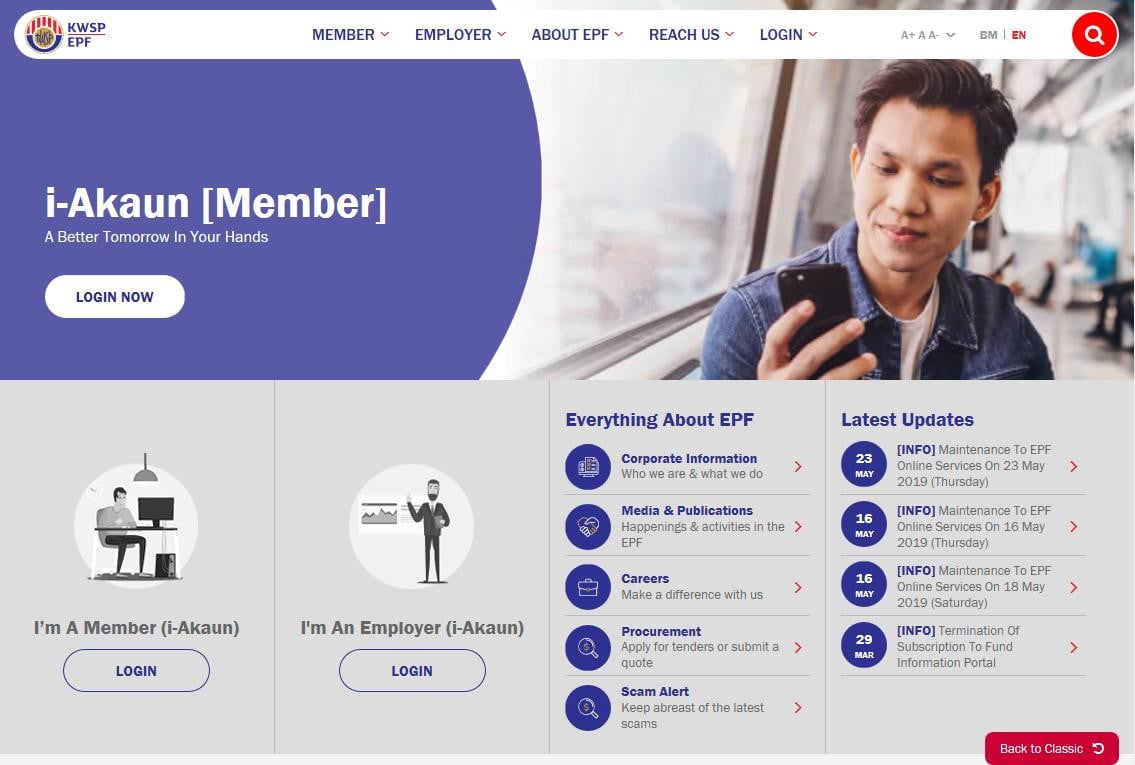
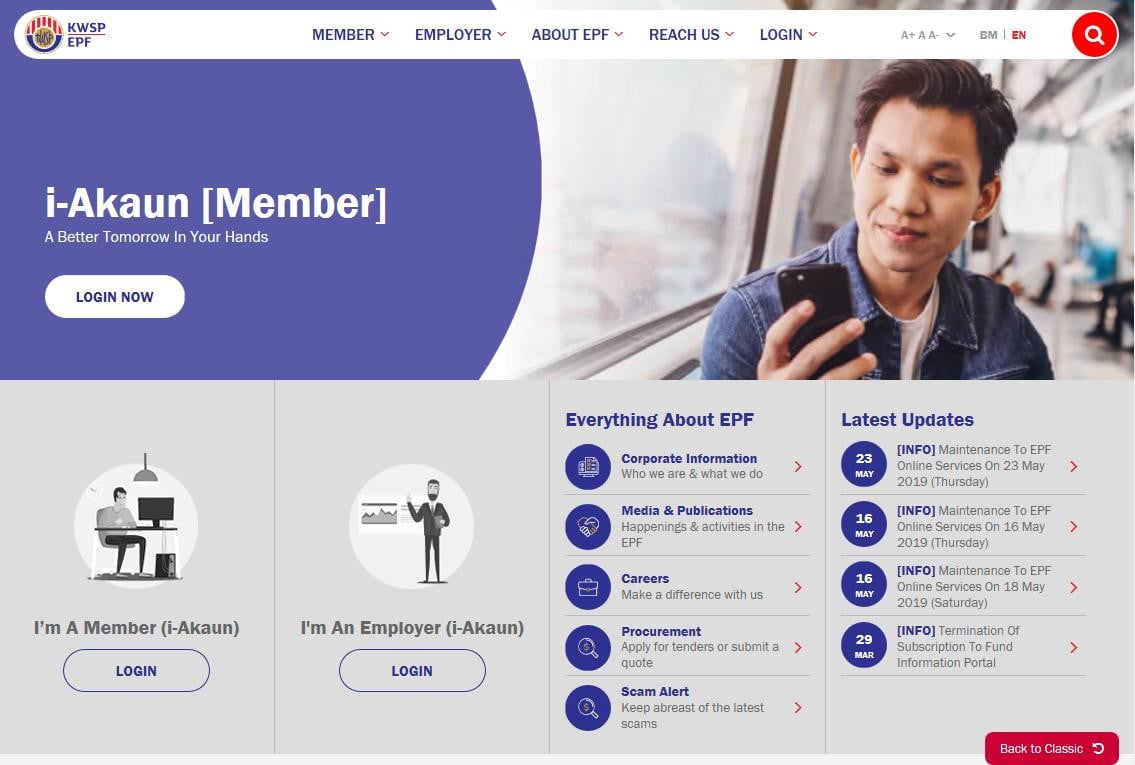
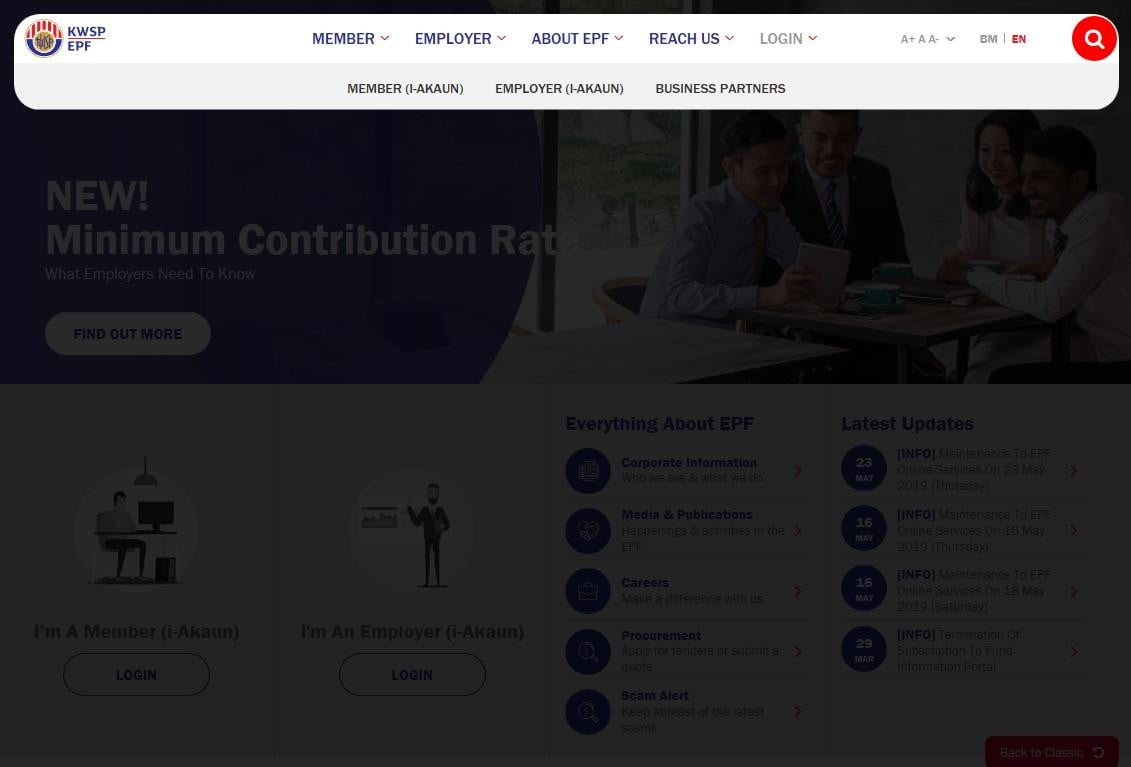
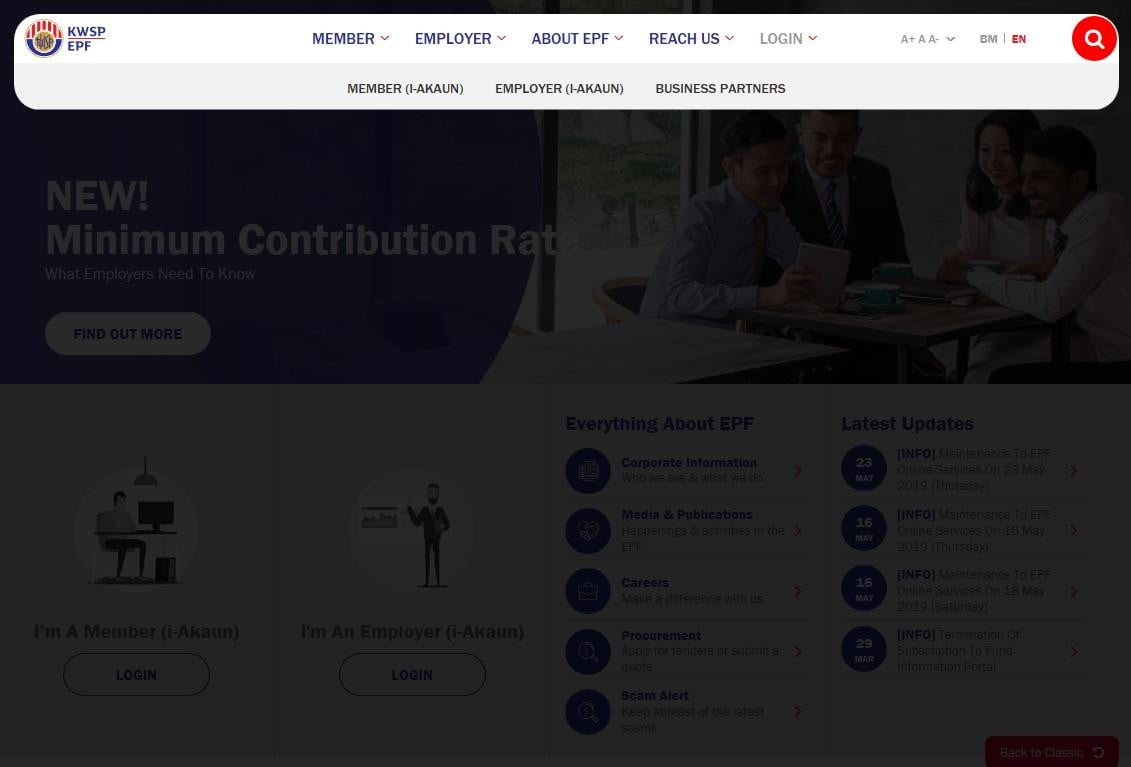
- Enter your temporary ID then press Next.
- This is the main screen for logging into your i-Account when you want to check your EPF statement in the future.
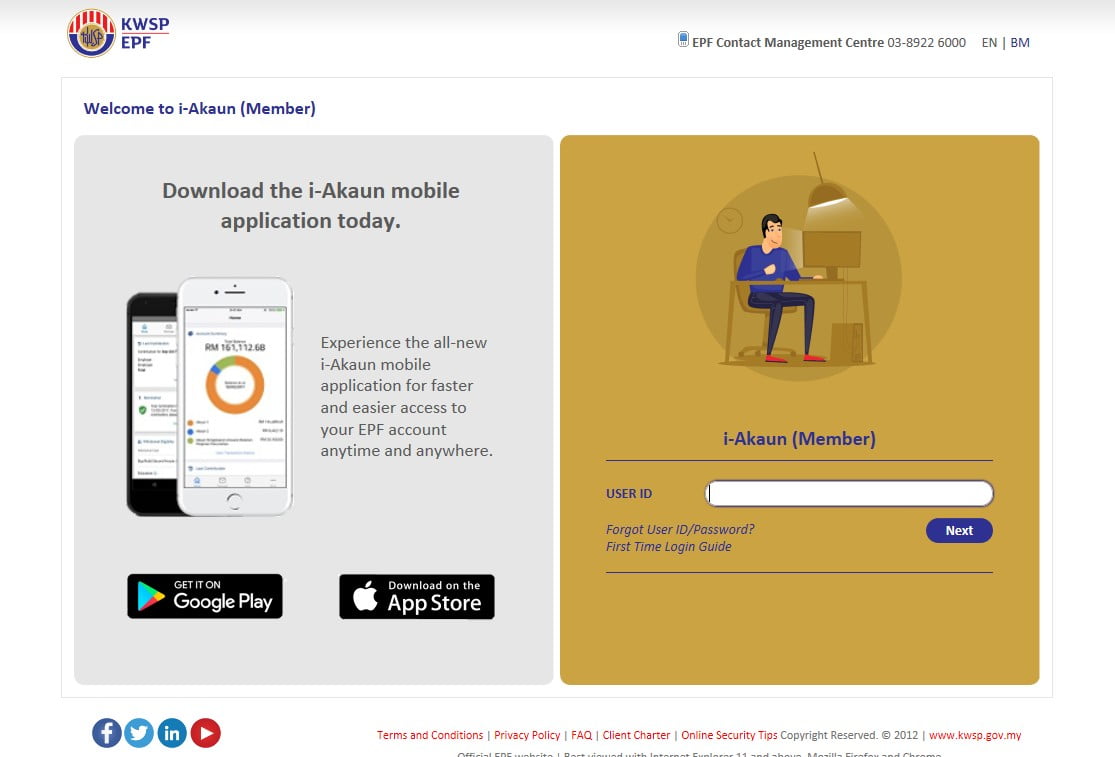
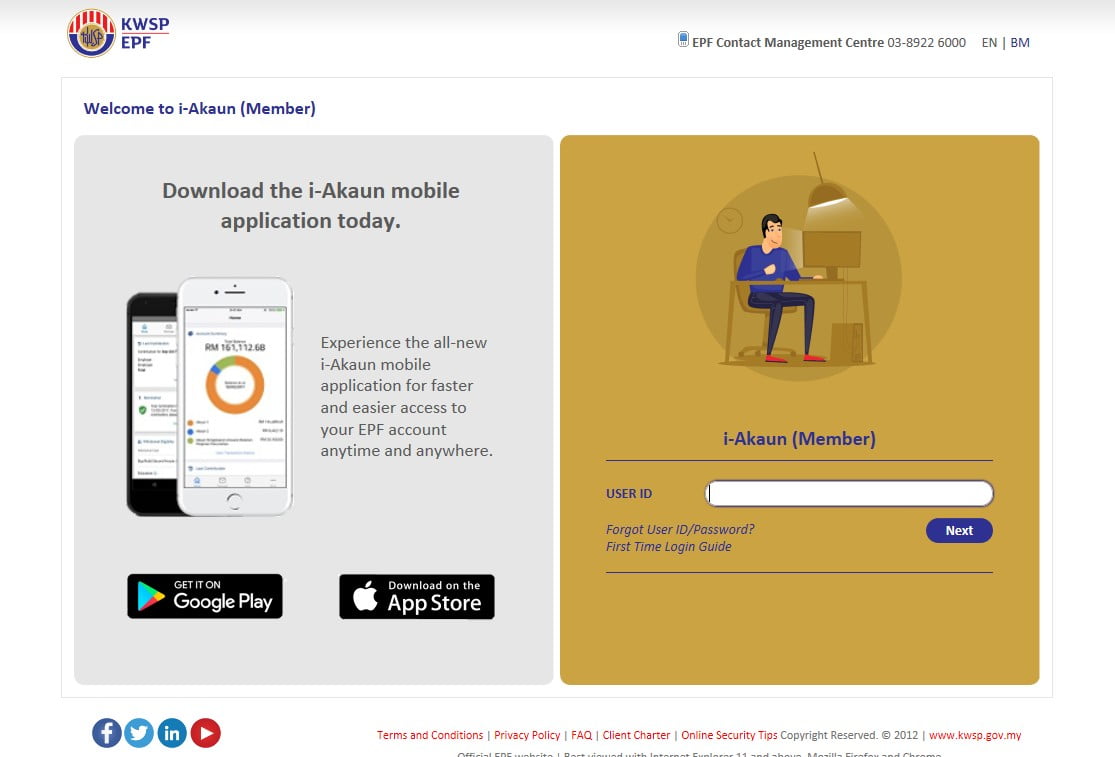
- Enter your temporary password then click the Login button.
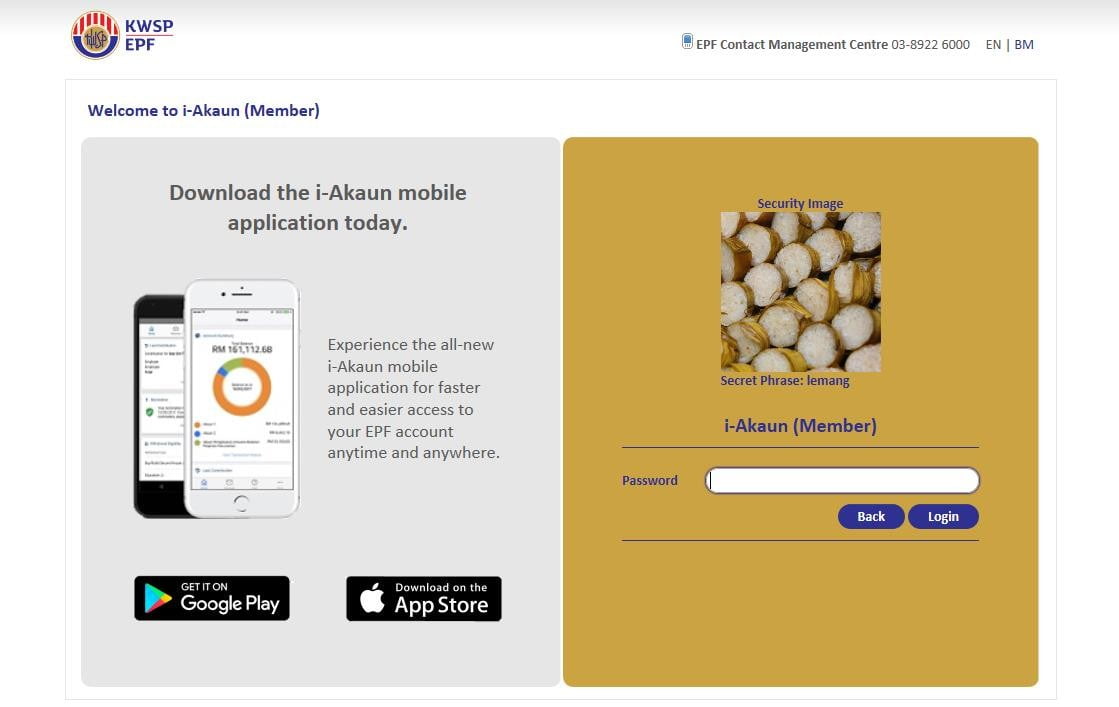
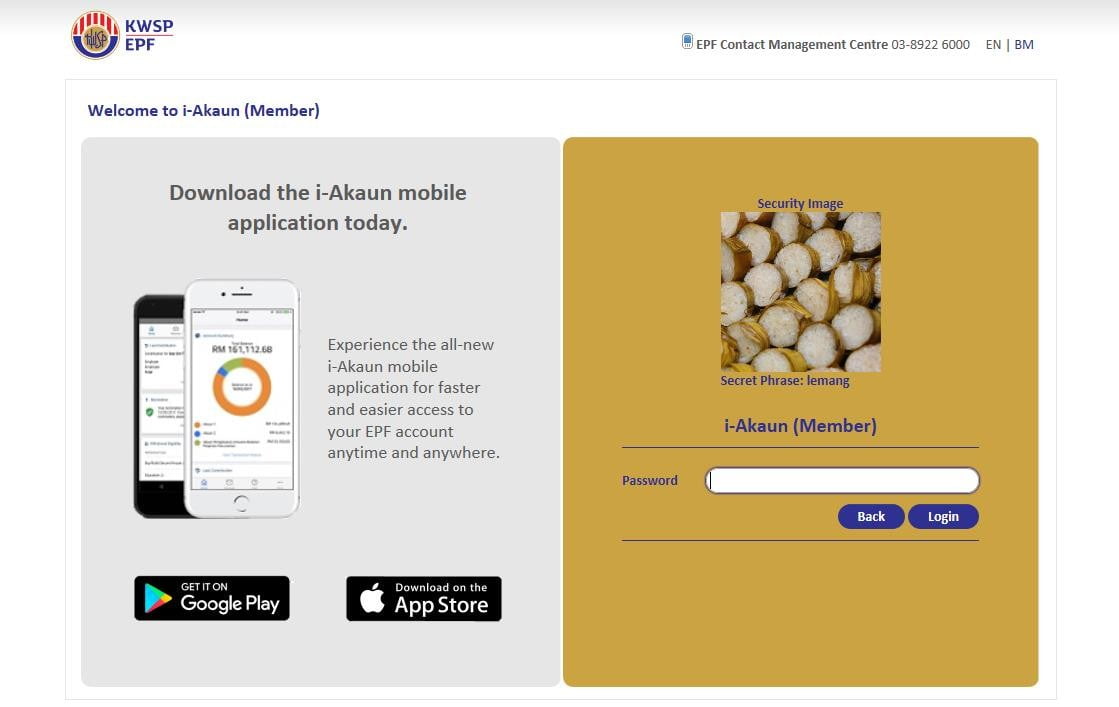
- Read the stated terms and conditions. After that, press the Accept and Next button.
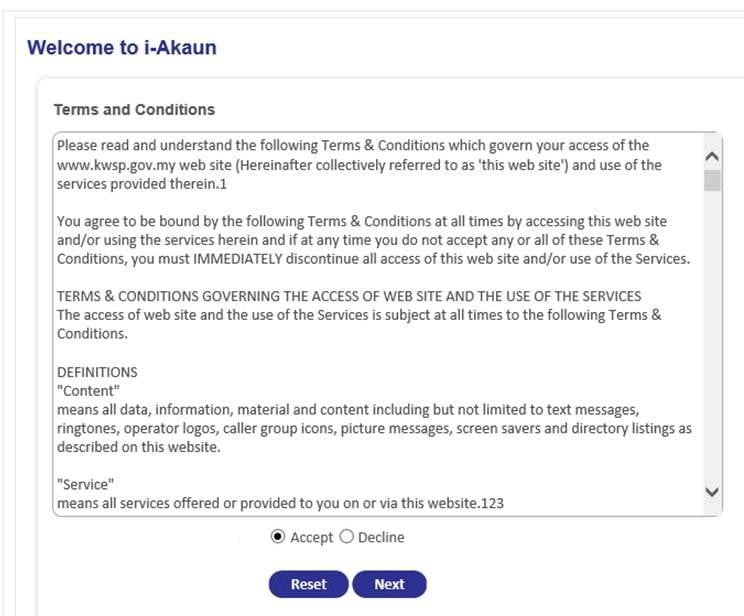
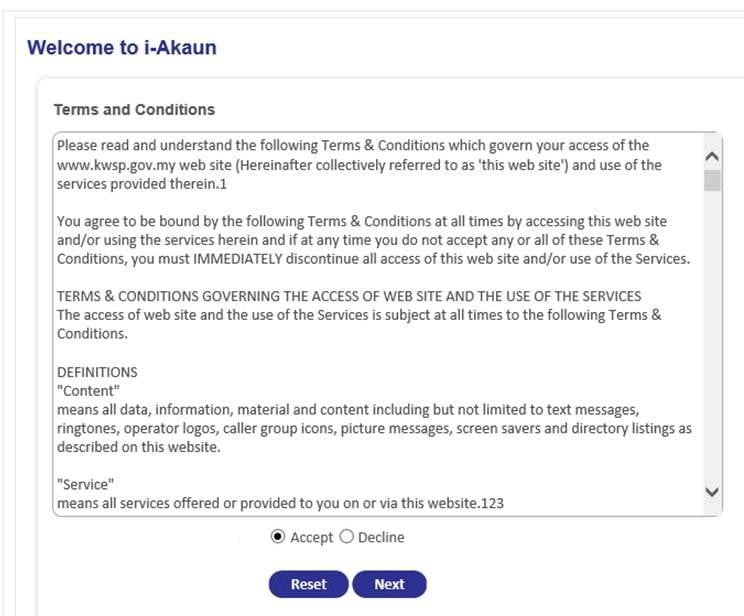
- Then, you need to change your EPF i-Account ID to one you can easily remember. Please note that this ID change can only be done once!
- Your ID must contain letters, numbers, or a combination of both, with a length between 8-16 characters.
- Change the password to one you can easily remember
- Your password must have a combination of letters, numbers, and symbols with a length between 8 – 20 characters.
- Select a security image. Choose an image you can easily remember.
- Finally, enter a secret phrase. Make sure you remember this secret phrase! I suggest keeping the secret phrase somewhere easily accessible for future use.
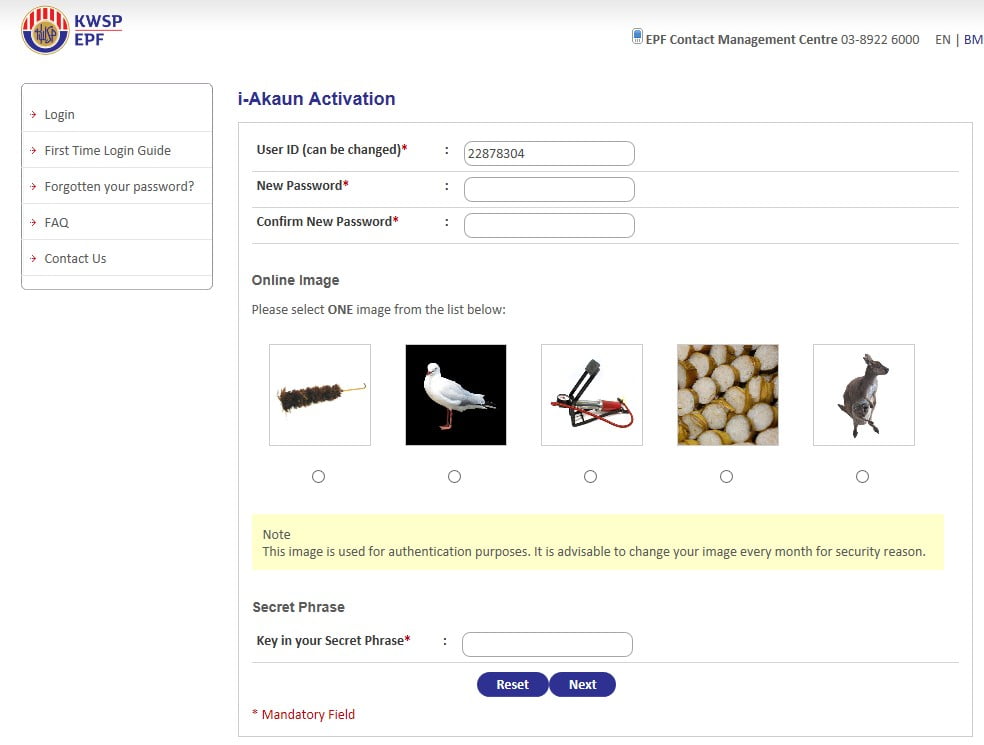
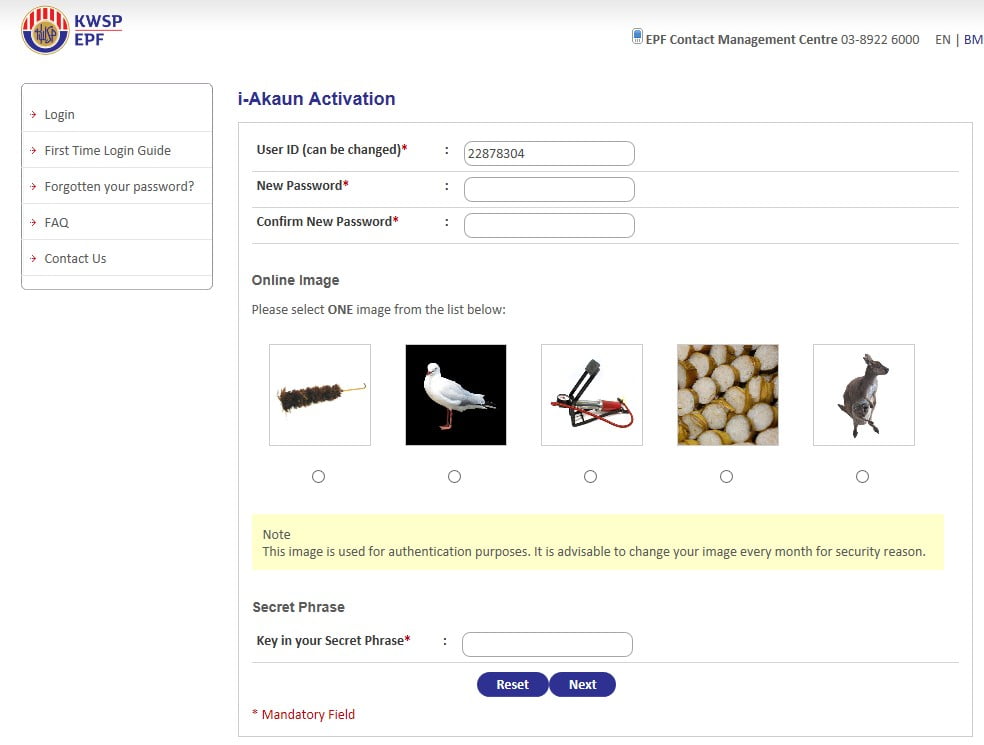
- When completed, the i-Account website will show a notice that your registration was successful. You can directly login to your i-Account and download your EPF statement.
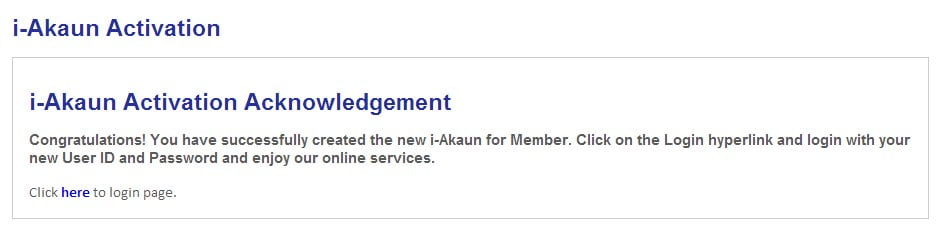
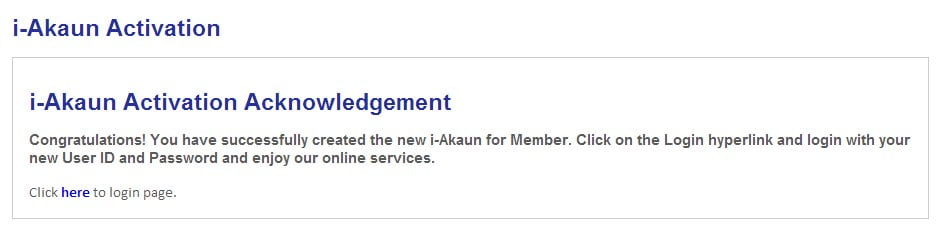
With this, your EPF i-Account registration is complete. A reminder from me, make sure you register your i-Account within 30 days from the date you receive your ID and temporary password.
Step 3: Download EPF Statement Through Main Website
- To download your statement, login to your i-Account.
- Click on MY ACCOUNT
- Scroll down and click on PRINT/DOWNLOAD STATEMENT
You can refer to the video below from myrujukan.com for guidance on downloading your EPF statement from the main website.
Step 4: Check EPF Statement With Android/Apple Application
You can refer to the video below from myrujukan.com for guidance on downloading your EPF statement from the main website.
Other Features in i-Account
Additionally, through i-Account, you can also:
- Apply for withdrawals to buy houses and other purposes
- Check withdrawal application status
- Get extra info about nomination
- Estimate the amount of money that can be withdrawn from your account

